Article database tools.
If you found your sources in a library database such as Academic Search Premier (EBSCO) or Omnifile (Wilson Web), you can click a very handy link in the article record to see it formatted in MLA, APA, and several other styles. The tool is located in different spots for each database, so just look around for a link or icon that says Cite. When the formatted citation appears, copy and paste it into your own document. You may need to make minor changes such as indenting or removing all caps from titles.

Easybib.com
Sadly, not every database has a citation tool, and you may also have sources that you find elsewhere. This is where Easybib.com comes in handy. MLA citation formatting is free for over 58 citation types such as articles, books, websites, newspapers, speeches, images, and many more. Simply type in the source title to see if Easybib can locate the information for you. If not, you can manually enter the information and have it formatted for you. If you need a style other than MLA, it does require a paid subscription, but the rates are pretty reasonable.
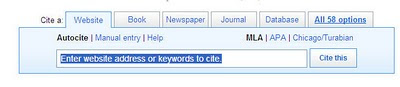
Online Style Guides
There are several very good online guides that show examples and give written instructions for each source type. The library has compiled some of the best on its Citation and Style Guides page.
Personal assistance
Still have questions or just prefer talking to a human being? Come see us at the Reference Desk on the 1st floor. We'll help you! And don't forget about the Writing Center on the 3rd floor (room 362) of the library. They know quite a bit about this topic, as well.

2 comments:
bibme.org does MLA, APA, and other citations for free!
Thanks for tip, Adam. We'll take a look at that one.
Post a Comment