1. Log in to your MTSU Library Account. Use Option 2 to login, which is your name and the barcode on the back of your MTSU ID (the one starting with 23082).
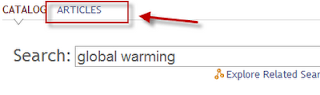
2. Next, search the catalog from the Books and More tab on the library homepage or directly at http://infosearch.mtsu.edu.
3. Search for your topic. The initial results screen shows books, ebooks, videos, and websites, but not articles. To view journal articles, go to the top of the screen and click on the Articles link. This will give you a list of articles on your topic.
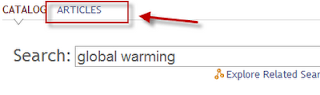
4. Select an article and click on the Full Text links to view articles in the native databases.
Logging into your Library Account with option 2 should also grant you off-campus access to E-books that you find through the Infosearch catalog.

No comments:
Post a Comment