So, starting February 5, we will no longer take payments at the Circulation Desk. Instead, you can do it all online. You will need to know your fine total before using the online fee system, so take note of it when you log in to your Library Account. Using the online fee payment system is pretty simple. (No Idiot's guide needed for this one.)
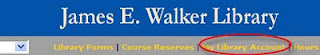
1. Log in to your My Library Account (linked on the library homepage) with your Pipeline information
2. Locate the exact amount you owe and then click on Library Fines and Fees
3. On the next page, click again on the link that says Library Fines and Fees
4. Enter the amount of your payment and Add to Cart (again, you'll need to know this ahead of time. This information is in your Library Account)
5. On the next page, enter your name and either your M number or library barcode (the one on the back of your MTSU ID starting with 23082) and then Checkout
6. Enter your email and either register an account or Continue Unregistered
7. Then pay with your debit or credit card
And, presto! Your record is clean. Well, technically it takes one business day to clear any holds, but your conscience will be clean. Let us know if you have any questions about this process.

No comments:
Post a Comment